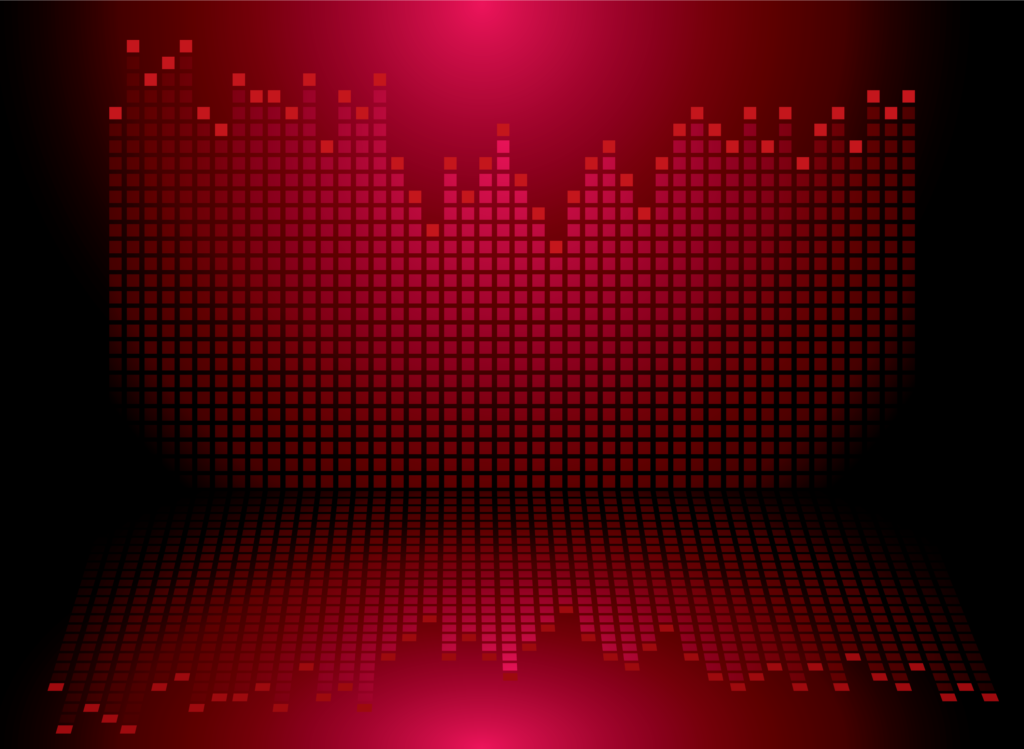
PostgreSQL, or Postgres for short, comes with many out-of-the-box features that make it very popular among developers and data engineers. Among the numerous benefits of implementing Postgres are that there are many approaches to take to scale your database horizontally or vertically—but that is a discussion for a whole different article. Postgres comes with plenty of add-ons and a strong community of developers behind it too for open-source support.
Aside from plugins that you can quickly add a variety of tools and resources to your Postgres suite to expand the many functionalities of your Postgres database system to help you take your use of Postgres to the next level. This article shares the top 62 tools, plugins, and add-ons in that suite for you to improve your Postgres operations and productivity quickly and efficiently.
Postgres doesn’t come with a native GUI, but that doesn’t mean you cannot manage your Postgres databases using a simple user interface. Web-based GUIs and tools for this specific purpose are easy to find.
DataGrip is a tool that helps simplify managing multiple databases. It is compatible with multiple database systems, including PostgreSQL. You get a graphical interface for managing databases, running queries, and completing routine maintenance tasks. This tool is very popular at Cherre.
The latest version of DBeaver, 7.1.4, includes data editing features that are designed to be intuitive. DBeaver, however, offers more than data editing. It supports PostgreSQL and many other database systems.
Navicat is not a new name in the database landscape. Its product for Postgres is designed to offer you all the tools you need to manage complex databases. There are also data visualization tools available within.
When it comes to keeping Postgres maintenance and management simple, Postgres has pgADmin. The web-based option now supports external configuration files and runs completely in the cloud. You can use it as a way to manage database clusters. However, it feels a little limited compared to a full gui.
Valentina Studio comes in different flavors, but even the free version is capable enough for managing multiple Postgres databases. It supports forms, can be integrated with CI/CD pipelines, and simplifies data transfer between databases.
MySQL has phpMyAdmin, and PostgreSQL has phpPgAdmin. If you are familiar with phpMyAdmin, then you will have no trouble using the Postgres version. The features and tools are relatively the same with a few adjustments.
Metabase is more of a data processing tool with advanced UIs. Rather than complex queries, it allows you to answer questions by visualizing insights collected from the PostgreSQL databases that you maintain.
Slemma is far from just another GUI for Postgres. It takes data visualization to another level by introducing automation. Reports from a series of entries can be generated automatically based on parameters and the kind of insights you want to get in return.
Windward is the last GUI tool on our list with a special trick up its sleeve: it can be integrated with Microsoft Office natively. You can use Office apps to design templates for reports or to visualize your report using data stored in Postgres.
Utilities for Postgres are usually designed to do specific things. While PostgreSQL doesn’t require special maintenance, it is still a good idea to integrate good utilities into your database management workflow. The best utilities tools will certainly make your life as a database engineer easier.
System catalog corruption can be a huge problem that can bring an entire Postgres database down when it happens. Depending on the severity of the corruption, you may also lose entries and valuable information. Use pg_catheck to monitor for system catalog corruption.
As the name suggests, pgBouncer acts as the bouncer that prevents unauthorized access. The common use case for this tool is to manage connections, similar to a load balancer. While Postgres is relatively secure as long as you follow the best practices, having encrypted SCRAM secrets used for storing passwords is a good idea.
Hypotheticals are not always possible—and are certainly difficult to keep track of—and HypoPG is here to solve those challenges. It is basically a virtual index that doesn’t really consume cloud resources. It can also handle hypothetical partitioning.
PostGIS fills one specific hole, lack of native support for spatial information. Postgres users can now use PostGIS to use location information in queries. If your app relies on location data, this utility certainly helps.
Foreign-data wrapper makes accessing external Postgres databases possible. Postgres_fdw takes that idea one step further and makes the whole process easier. In short you can use objects from other databases, without having to sync the two together, Postgres_fdw inexpensively makes it look like it’s in both. After installing the utility, you can create a foreign server object and work with user mapping accordingly.
While launching a new app or distributing it to a client is a fairly straightforward process, making sure that the app is used properly—and is developed with care—is still difficult. DB Doc for PostgreSQL takes care of creating documentation for your projects.
Being able to utilize Postgres without having to manage the entire cloud infrastructure supporting it is something that many development teams want these days. Organizations turn to managed database services so that they can utilize the features of Postgres without the usual complications. Fortunately, there are several solutions being offered as Platform as a Service or PaaS.
Amazon’s RDS is perhaps the most popular option of them all, offering cloud relational databases as managed services. It has Amazon RDS for PostgreSQL, which allows you to forget about storage, deployment cycles, availability, and backup while taking full advantage of what Postgres has to offer.
Aiven for PostgreSQL is another option when it comes to fully managed SQL databases. You can give the platform a try for free before switching to one of the paid plans that suit your needs best. Even better, Aiven runs on AWS, GCP, Azure, and other cloud ecosystems for better availability.
Cloud SQL for PostgreSQL is Google’s version of managed relational databases in the cloud. As part of Google Cloud, Cloud SQL for PostgreSQL integrates well with other GCP services, plus it can be used to support apps running in a multi-cloud environment thanks to its comprehensive API.
Amazon has one. Google has one. So it is not surprising to see Microsoft offering the Azure Database for PostgreSQL. Azure doesn’t just offer another PaaS for Postgres users, though. It leans heavily on scalability and offers intelligent performance recommendations—powered by machine learning—as one of its features.
For a more affordable option, DigitalOcean Managed Databases is the service you want to look into. It starts at only $15/month, but It offers easy setup, seamless maintenance, daily backups, and multiple redundancies to support your apps and microservices.
Heroku PostgreSQL offers all the Postgres features you will ever need, but without making the entire platform cluttered or too complicated. Available in the United States and Europe, Heroku PostgreSQL is also affordable thanks to its nano and micro plans.
There are a lot of tools designed to make designing Postgres databases, creating relationships, managing tables, and organizing the entire PostgreSQL platform easier, but most of them are designed to offer specific features. In this part, we are going to take a look at the two Postgres applications that you can use for end-to-end database design and management.
AgileBase is famous for its low-code or no-code approach. You don’t have to be a database specialist—or any specialist for that matter—to build your own platform and support the application you want to deliver. AgileBase’s PostgreSQL features are designed as blocks and can be customized to your liking.
Dataedo is all about simplicity. You can manage even the most complex Postgres database through the app’s simple user interface. Even relationships are displayed visually and can be edited as such. This is a great app to use if you don’t want complex database management to be a bottleneck in your pipeline.
A database always sits at the core of the application that uses it. Database failures and unreliable database systems are unacceptable because they tend to bring the entire application down with them. That is why PostgreSQL is best implemented in a highly available environment, and these tools are the ones to use if you want to monitor high availability.
The PostgreSQL Dashboard offers access to key metrics that make ensuring high availability easier. There is no need to go through logs manually. Insights are displayed visually and you can go straight to refining your cloud infrastructure to boost the reliability of your database system.
Stolon is another native PostgreSQL management tool designed to make high availability more accessible. It adds features such as native support for Kubernetes and automatic service discovery, allowing multiple database instances to run simultaneously and provide redundancies.
Based on Pacemaker, which is the industry standard for high availability, PostgreSQL Automatic Failover does what it is designed to do very well. You only need to configure PAF once, define parameters such as recovery_target_timeline and standby_mode, and enjoy highly available PostgreSQL databases immediately.
Even with the most reliable cloud ecosystem, having a robust backup routine is still a must. You cannot afford to lose customer data—or other mission-critical information—because your Postgres databases got corrupted in an error or a hardware failure. The good news is, automating Postgres backups is easy with these tools.
Barman is a complete disaster recovery solution for PostgreSQL. It manages hot and cold backups in a seamless way. It also supports rollbacks and automates snapshotting database states based on the parameters you configure. More importantly, Barman can manage databases running in multiple cloud environments.
pg_probackup, on the other hand, is a more straightforward backup tool for Postgres. While Barman offers extensive backup features, pg_probackup simplifies backup routines in a database cluster. It supports features such as the parallelization of multiple tasks and the deduplication of database-supporting files.
Despite the many GUIs for managing PostgreSQL, some developers still prefer a command-line interface or CLI tools. There is no shortage of tools that allow you to run Postgres commands using any terminal, but these two are the ones you need to know.
As the name suggests, Pgcli is a command-line interface for Postgres. It is actually very detailed and pleasant to use. When running the usual \d command, for instance, you get a visual representation of your database tables and sequences as lines of code.
pgsh offers similar functionalities to Pgcli, but it put more emphasis on database migration and bigger management tasks. It uses Javascript and Python as the languages of choice, with the former being more mature to use in a production environment.
Next, we have the tools for creating and managing your database cluster. The quality of your database system depends highly on the reliability of your cluster. Similar to the previous tools, you have a lot of options when it comes to creating a scalable PostgreSQL cluster. These two are the recommended ones:
Postgres-XL optimizes your database cluster from the ground up. It supports OLTP write-intensive workloads and is designed to natively use load balancing and multiple nodes. No matter how complex your relational database is, you can create the perfect cluster with Postgres-XL.
AgensGraph takes a slightly different approach to database cluster management. It uses graph query languages to boost the overall performance of your database cluster. It also works seamlessly with complex PostgreSQL databases.
Monitoring is often one of the most commonly neglected in database management. Developers normally rely on the monitoring tools provided by their cloud service providers—such as AWS CloudWatch—but the tools don’t really let you get a detailed view of your PostgreSQL performance. For in-depth insights, here are the tools to use.
Datasentinel is available as an on-premise solution and cloud-based service. It displays key metrics such as your SQL statistics, a consolidated view of SQL activities, and sessions workload. It can also be used in real-time or for processing historic data.
The name of this tool says it all. PostgreSQL Dashboard provides a simple dashboard that allows quick analysis of PostgreSQL metrics. The UI is also pleasant to use, plus it is very easy to set up. The only downside is the lack of customization options; this is more for quick monitoring than in-depth analysis.
Pgbadger is a fast and reliable log analyzer with a built-in visualizer. What’s interesting about Pgbadger is the fact that you can set it up to report errors or specific events only, making it a great tool for database forensics and detailed monitoring.
Pgcluu is a very technical tool, but not in a bad way. It visualizes data that you can use to really monitor the performance of your PostgreSQL cluster. You can monitor cluster performance, database performance, and system performance, all the way to the granular data of cluster nodes.
Postgrestats integrates statistics collection, analysis, and display. The tool is developed using PHP and HTML5, so it doesn’t take a lot of cloud resources to deploy. Similar to PostgreSQL Dashboard, the package is lightweight and offers quick glimpses of your database performance.
PostgreSQL Workload Analyzer does only one thing—it analyzes the workload and performance of your database cluster – but it does what it is supposed to do very well. PoWA also supports extensions for creating hypothetical indexes.
Lastly, we have Check_postgres, which monitors attributes in databases. The true power of Check_postgres lies in its flexibility. It can be integrated with Nagios and MRTG for detailed monitoring and advanced checking configurations.
For PostgreSQL to be agile enough in different environments, it needs to be compatible with common programming languages. Modules and APIs for interfacing with PostgreSQL are widely available, including for these programming languages.
Ruby Pg is the interface that allows you to use Ruby with PostgreSQL RDBMS. It is compatible with PostgreSQL 9.2 or later, and it is very simple to use. You only need to require ‘pg’ once to gain native SQL query support inside Ruby.
For Java, PostgreSQL JDBC driver is the tool to use. You can use database-independent Java code to manage database queries. It enables seamless integration between Java and PostgreSQL.
Language binding for Go comes in the form of pgx. It is a pure go driver and toolkit that operates on a lower level. It also supports features such as proxies, load balancers, and logical replication clients.
If you code your applications using .NET, then Npgsql is the toolkit to use. What’s great about Npsql is that this toolkit supports C#, Visual Basic, and F# integration with PostgreSQL. Similar to other language bindings we discussed in this list, Npgsql is open-source.
This is a non-blocking PostgreSQL client for Node.js. Considering just how many apps are built using Node.js, this is one of the most important toolkits for the database system.
Rust-Postgres offers native and synchronous support for PostgreSQL. The toolkit has two main components, tokio-postgres for handling asynchronous operations and postgres for handling synchronous operations. It also has native support for OpenSSL.
For Python developments, the recommended toolkit is Psycopg. It is very efficient and secure thanks to the toolkit being developed as a libpq wrapper. You will certainly appreciate the support for Copy functions.
Extensions are always the most exciting elements of a system, and PostgreSQL extensions are no different. Being a very popular database system, there are a lot of custom extensions that you can integrate for adding specific functionalities.
Open-Source Full-Text Search Engine or OpenFTS handles online indexing and enables search engine functionalities. It actually ranks database search results based on predetermined metrics. It can also be used to utilize filters for refining search results.
Storage management is a bug hurdle with any database system, but AppOS is here to simplify storage management for Postgres users. It is an extension for creating a predictable database framework that is both efficient and effective.
Image processing inside a PostgreSQL database can be very useful in certain applications, which is why PostPic is one of the most popular extensions to use. It works in tandem with PostGIS for handling spatial data and doing in-depth processing of images.
Query speed greatly affects the performance of your applications. There is a lot that can be done to speed up Postgres queries, but using Swarm64 is the easiest way. Swarm64 is an optimization extension that also speeds up loading, refines storage space usage, and makes your Postgres databases faster.
CyanAudit is a lot simpler than the previous extensions we discussed. As the name suggests, it is a tool for auditing DML requests and doing in-depth logging without sacrificing database performance. It is even written in PL.
Timescale leverages time-series data in relational database systems. It is designed from the ground up to supercharge PostgreSQL. Timescale lets you stack complex queries—both relational queries and time-series ones—without sacrificing performance.
Prefix is a very specific extension for matching prefixes, usually used in telephony applications. Today, however, Prefix is also used with custom prefix patterns such as for verifying database entries and comparing them against prefix_range as the primary key.
Next, we have PG-Storm, which is an extension designed to speed up database analytics and batch operations. If your cluster uses NVME-SSDs and GPUs, you can really speed up PostgreSQL analytics routines with this extension.
For data encryption, PG-Themis is the tool to use. It is an extension that encrypts and decrypts your PostgreSQL databases using the Themis library. You can add encrypt and decrypt commands to your SQL queries for maximum security.
Storing data is only one part of the equation. For the data to be valuable, it also needs to be processed and utilized. Data analysis is usually done via queries and advanced algorithms. The insights generated from this process can then be displayed on a dashboard for business intelligence purposes.
Chartio focuses on the second part of this equation, offering tools for displaying critical company data in insightful and valuable ways. It is a dashboard that plays well with PostgreSQL as the database system. Chartio is also very easy to use, so you don’t have to be a data scientist to perform operations such as querying and transforming SQL entries.
SeekTable grants you access to BI tools in an on-demand fashion. Instead of tapping into data streams, SeekTable is more geared towards processing event-sensitive data and creating ad-hoc reports. There is no need to import your existing PostgreSQL database to be able to process the entries.
Ubiq is the only tool on this list that integrates BI features with PostgreSQL specifically; the other tools also support a wide range of database frameworks. Ubiq works in the cloud or on-premise and offers advanced reporting features such as repeatable queries and the use of custom fields.
We normally think about optimizing the underlying cloud infrastructure or using more nodes when talking about scaling database clusters. Adding multiple redundancies to the environment is also a common solution to boosting database availability.
However, they are not the only solutions to boosting the performance and availability of PostgreSQL. You also have these tools available for use if you want to have better control over database clusters.
Yugabyte is a high performance open source distributed SQL database that supports global, cloud native apps which delivers PostgreSQL-compatible API and supports multiple geo-distributed deployment scenarios. The tool is ideal for organizations looking to adopt cloud native technologies for database infrastructure management that provide the data modeling flexibility and transactional capabilities of SQL.
GridSQL is designed specifically for PostgreSQL. Postgres databases can be spread across multiple servers, resulting in faster queries, higher performance, and the ability to allocate more server resources to the database system. If you need to reduce the response time of your database, this is the tool to use.
Hyperscale, also known as Citus, is now a native extension for Azure users. It focuses on making horizontal scalability more accessible regardless of the cluster you use. In fact, Hyperscale lets you arrange your Postgres databases across 100 nodes or more.
For the sheer optimization of PostgreSQL databases, continuous monitoring and improvement are needed. It is a cycle rather than a one-time process, especially if you want to be more meticulous with how high-performing PostgreSQL databases support the performance of your applications. Thankfully, you have these optimization tools to turn to.
PGHero combines continuous monitoring and database health review into one easy-to-use tool. The tool is yet to be available publicly, but you can get early access to PGHero and begin taking advantage of advanced features such as CPU (and cloud resource) usage forecasting, better scaling, autovacuum, and the built-in database maintenance tools.
PgDash provides a comprehensive monitoring solution designed intentionally for PostgreSQL deployments. PgDash displays all the core reporting, visualization functionality, and metrics you could need about your PostgreSQL database server, aggregated from the open-source tool pgmetrics, plus you can also use it to create detailed time-series graphs, analyze up-to-date reports, and run vital diagnostics too.
Making sure that your Postgres database runs optimally starts with deploying the database system on a capable server. However, going for the biggest, most capable server available is not something you want to do, since you will end up paying for the resources you don’t need. Simply use PGTune to calculate server requirements and you are all set.
Another thing you can do to further improve your work with PostgreSQL is to optimize the queries you run. Some queries take longer to process and require more server resources. Planning your queries using PGMustard allows you to spot bottlenecks and optimize queries even before you go into production.
PGConfig is very similar to PGTune, but it offers additional configuration options to help you simulate different conditions. You can, for instance, find the work_mem and checkpoint-related configurations based on your server config or the requirements of your system.
All of these tools are incredibly handy if you regularly work with PostgreSQL. No matter what application you are building and the kind of data you store using PostgreSQL, the right tools and extensions—as listed here—will help you do even more with this database system.
Cherre is the leader in real estate data and insight. We help companies connect and unify their disparate real estate data so they can make faster, smarter decisions. Contact us today to learn more.

▻ VP of Engineering @ Cherre ▻ Cloud Solutions Architect ▻ DevOps Evangelist
Stefan is an IT professional with 20+ years management and hands-on experience providing technical and DevOps solutions to support strategic business objectives.